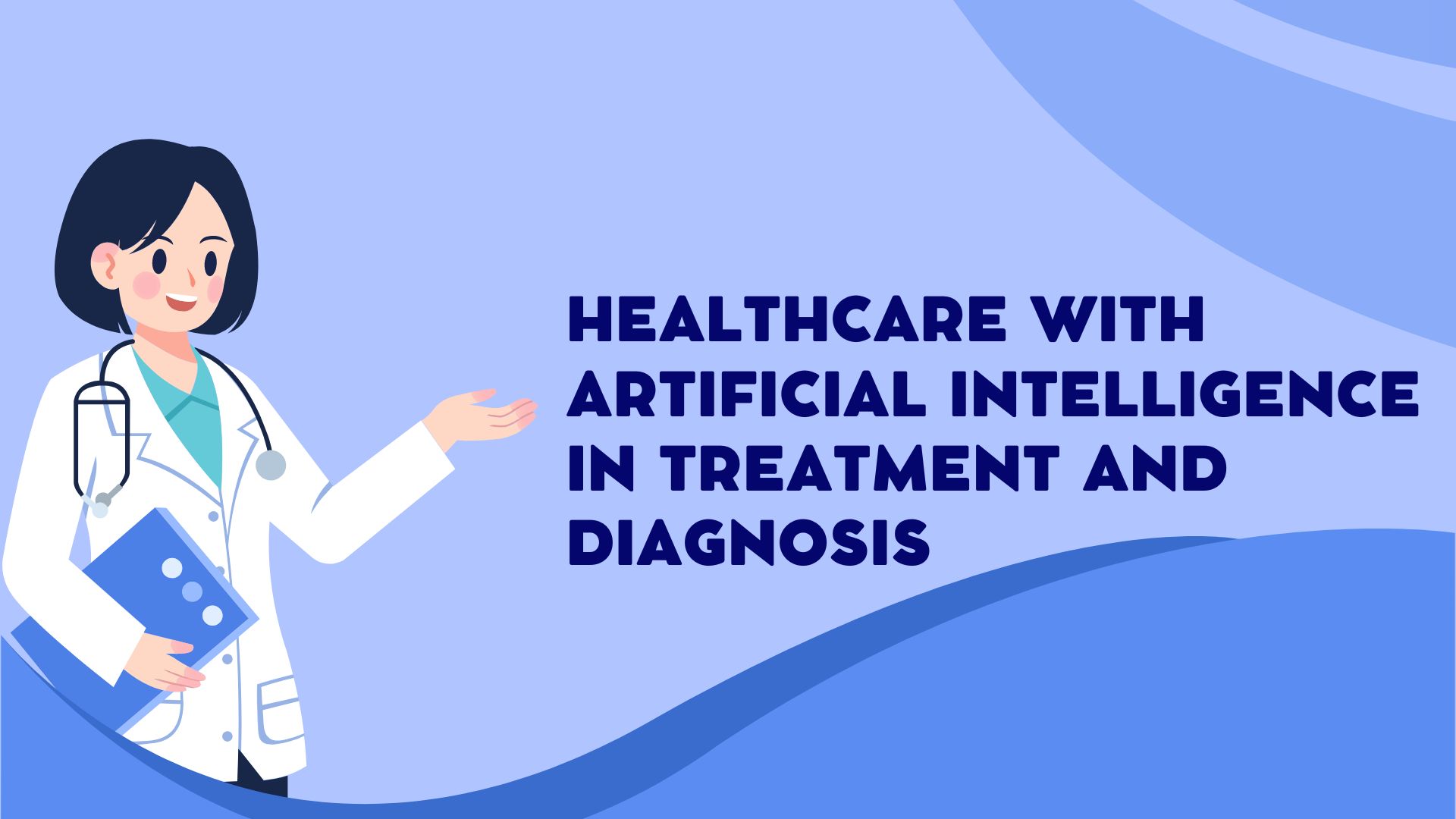A Storage Area Network (SAN) is a specialized network that provides access to consolidated, block-level data storage. SANs are essential for organizations that need to store and manage large amounts of data efficiently. However, designing and building a SAN can be a complex process that requires careful planning and attention to detail.
What is a Storage Area Network (SAN)?
A Storage Area Network (SAN) is a high-speed network that provides access to block-level data storage. Unlike traditional networks that use file-level access, SANs allow for direct access to data at the block level. This means that data can be accessed more quickly and efficiently, which is essential for organizations that need to store and manage large amounts of data.
SANs are typically made up of two components: storage devices and hosts. The storage devices are connected to the SAN using Fibre Channel, iSCSI, or other high-speed storage protocols. The hosts, which can be servers or workstations, access the storage devices over the SAN using a host bus adapter (HBA).
Why Design and Build a Storage Area Network?
There are several benefits to designing and building a Storage Area Network:
- Increased Performance: SANs are designed to handle large amounts of data and provide high-speed access to storage. This means that applications can access data more quickly, which can improve performance.
- Centralized Storage: SANs allow for centralized storage, which means that data can be accessed from multiple hosts. This can make it easier to manage data and ensure that it is backed up properly.
- Scalability: SANs can be scaled up or down depending on an organization’s needs. This means that additional storage can be added as needed, which can help organizations avoid the need to invest in new storage devices.
- Availability: SANs are designed to be highly available, which means that data can be accessed even if there is a failure in the SAN. This is achieved through redundancy and failover mechanisms.
Best Practices and Considerations for Designing and Building a Storage Area Network
Designing and building a Storage Area Network requires careful planning and attention to detail. Here are some best practices and considerations to keep in mind:
1. Define Your Requirements
Before you begin designing your SAN, it’s important to define your requirements. This includes the amount of storage you need, the performance requirements of your applications, and the availability requirements of your data. Defining your requirements upfront can help ensure that your SAN is designed to meet your needs.
2. Choose the Right Storage Devices
The storage devices you choose for your SAN will have a significant impact on its performance and scalability. When selecting storage devices, it’s important to consider factors such as capacity, performance, and reliability. It’s also important to choose storage devices that are compatible with the SAN protocol you plan to use (such as Fibre Channel or iSCSI).
3. Plan Your SAN Topology
The topology of your SAN will determine how storage devices are connected to hosts. There are several different SAN topologies to choose from, including:
- Fabric: A fabric topology is a fully meshed network in which all storage devices are connected to all hosts. This is the most flexible and scalable topology, but it can also be the most complex.
- Loop: A loop topology is a closed loop in which all storage devices and hosts are connected to a single loop. This is a simple topology, but it can be less flexible and less scalable than other topologies.
- Point-to-point: A point-to-point topology is a direct connection between a storage device and a host. This is the simplest topology, but it can be less scalable than other topologies.
When planning your SAN topology, it’s important to consider factors such as scalability, flexibility, and cost. You should also consider the performance requirements of your applications, as different topologies may provide different levels of performance.
4. Choose the Right SAN Protocol
There are several different SAN protocols to choose from, including Fibre Channel, iSCSI, and FCoE. Each protocol has its own strengths and weaknesses, and the protocol you choose will depend on your specific requirements.
- Fibre Channel: Fibre Channel is a high-speed, reliable protocol that is ideal for mission-critical applications. It provides high levels of performance and scalability, but it can be more expensive than other protocols.
- iSCSI: iSCSI is a lower-cost, lower-performance protocol that is ideal for smaller organizations or non-mission-critical applications. It uses TCP/IP networking and can be run over standard Ethernet networks.
- FCoE: FCoE is a newer protocol that combines the reliability of Fibre Channel with the cost-effectiveness of Ethernet. It is ideal for organizations that want the benefits of Fibre Channel but do not want to invest in expensive Fibre Channel infrastructure.
5. Plan for Redundancy and High Availability
SANs are designed to be highly available, which means that data can be accessed even if there is a failure in the SAN. This is achieved through redundancy and failover mechanisms. When designing your SAN, it’s important to plan for redundancy and high availability.
- Redundancy: Redundancy involves using duplicate components in the SAN to ensure that if one component fails, there is another component to take its place. This can include redundant storage controllers, power supplies, and network connections.
- Failover: Failover mechanisms ensure that if one component in the SAN fails, another component can take its place. This can include failover mechanisms at the storage controller level or at the host level.
6. Plan for Growth
Your SAN should be designed to accommodate growth, both in terms of capacity and performance. This means that you should plan for additional storage devices and hosts, as well as for future upgrades to your SAN infrastructure.
7. Consider Virtualization
Virtualization can help organizations make better use of their SANs by allowing multiple virtual machines to share a single physical server and storage infrastructure. This can help organizations reduce costs and improve resource utilization.
8. Test Your SAN
Before deploying your SAN, it’s important to thoroughly test it to ensure that it meets your requirements. This can include testing for performance, reliability, and high availability. You should also test your SAN with a variety of different applications to ensure that it can handle a wide range of workloads.
Conclusion
Designing and building a Storage Area Network can be a complex process, but it is essential for organizations that need to store and manage large amounts of data. By following best practices and considering important factors such as requirements, storage devices, SAN topology, and high availability, you can build a SAN that meets your organization’s needs and helps you achieve your goals.